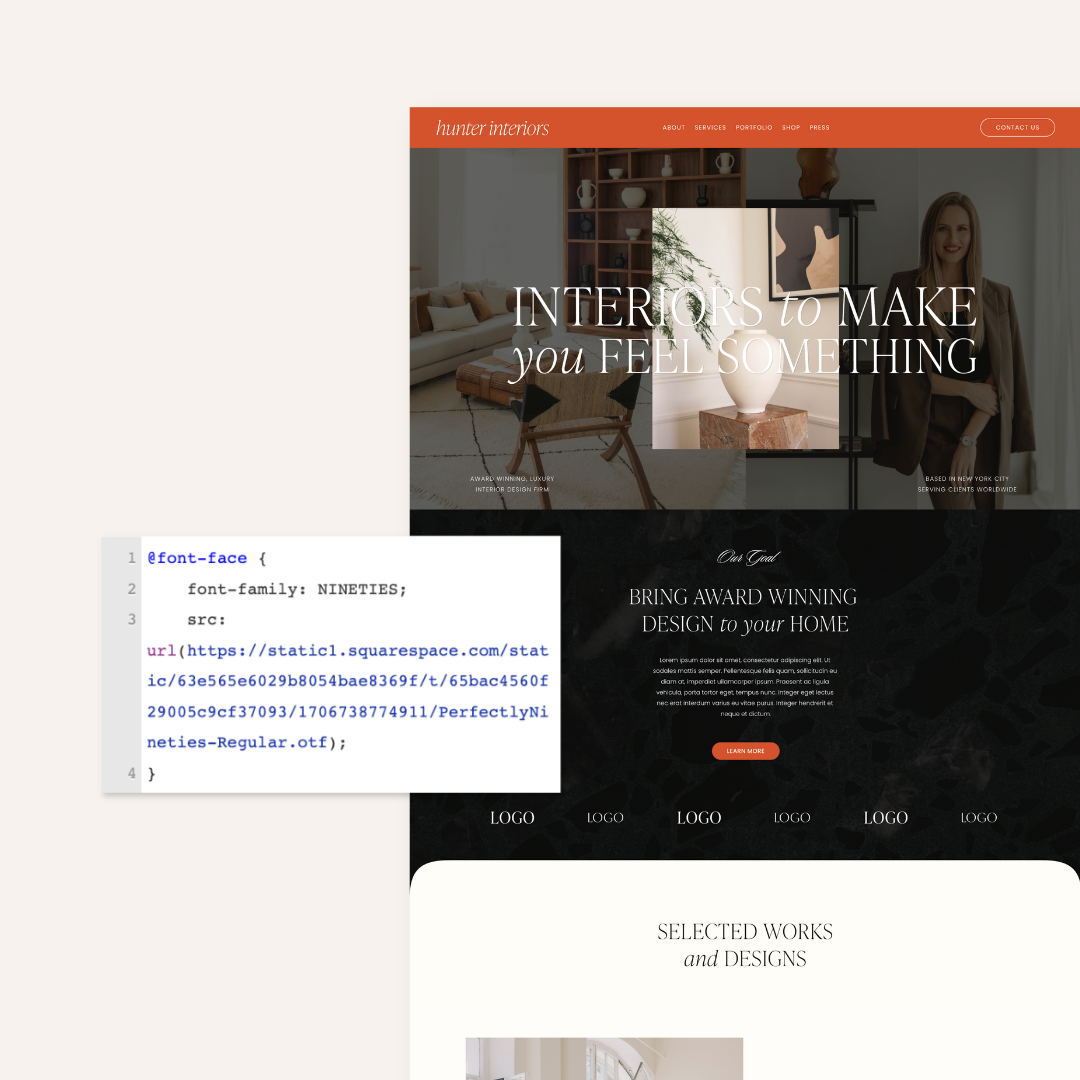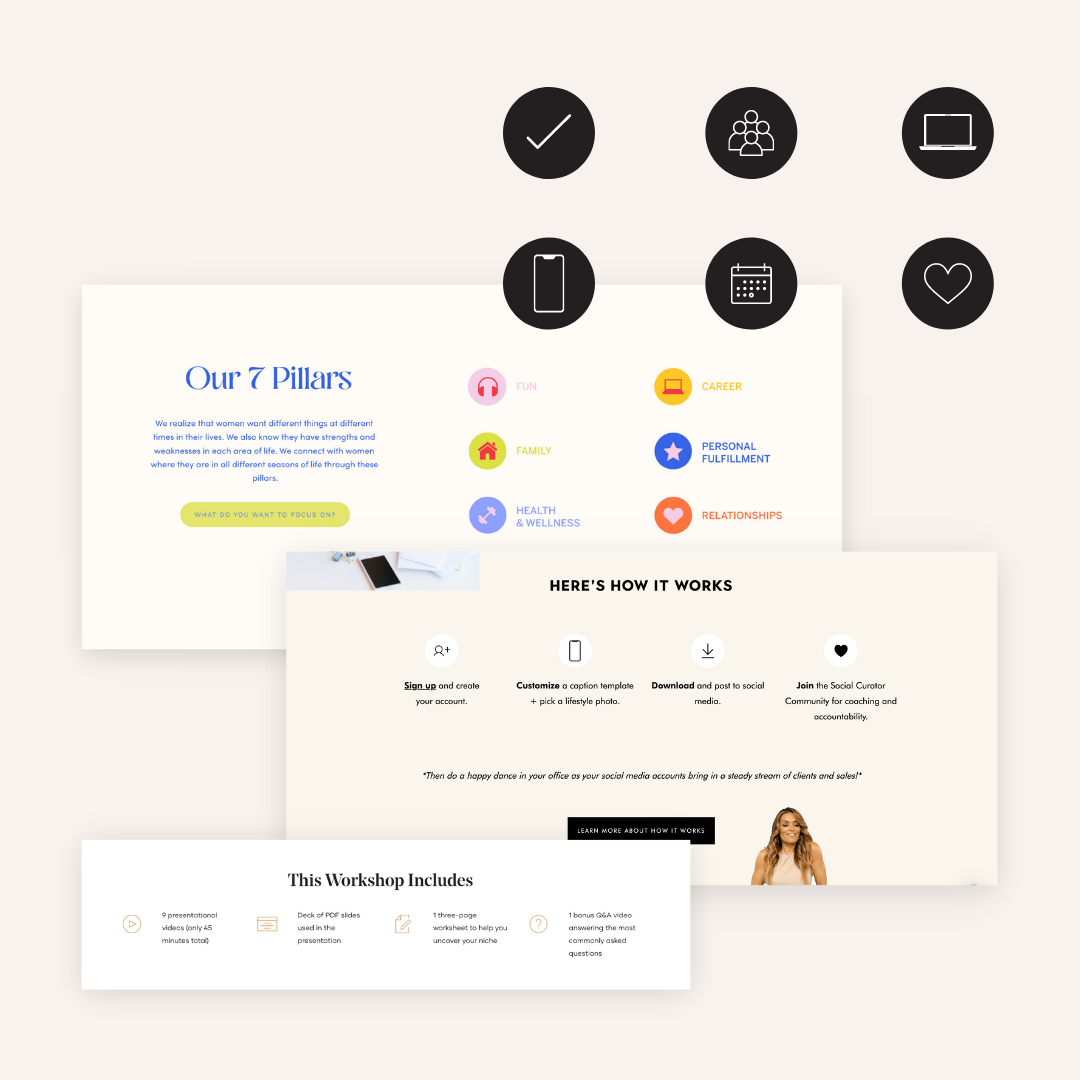Simple & Modern Font Pairs For Squarespace 7.1
Squarespace's new platform update makes it even easier to create a cohesive look with the fonts on your site, but it really works best with a font pairing – one heading font and one paragraph font.
How To Edit Your Fonts In Squarespace 7.1:
Go to Design > Fonts.
Select any of the pre-set options from Squarespace.
Click the Gear Icon in the option you’ve selected.
Go to Headings > Family. Select the font family you’d like to use.
Do the same with the other settings on the font options: Paragraph, Buttons, and Meta. Feel free to dig deeper by going to “Advanced” and setting some more text options, too!